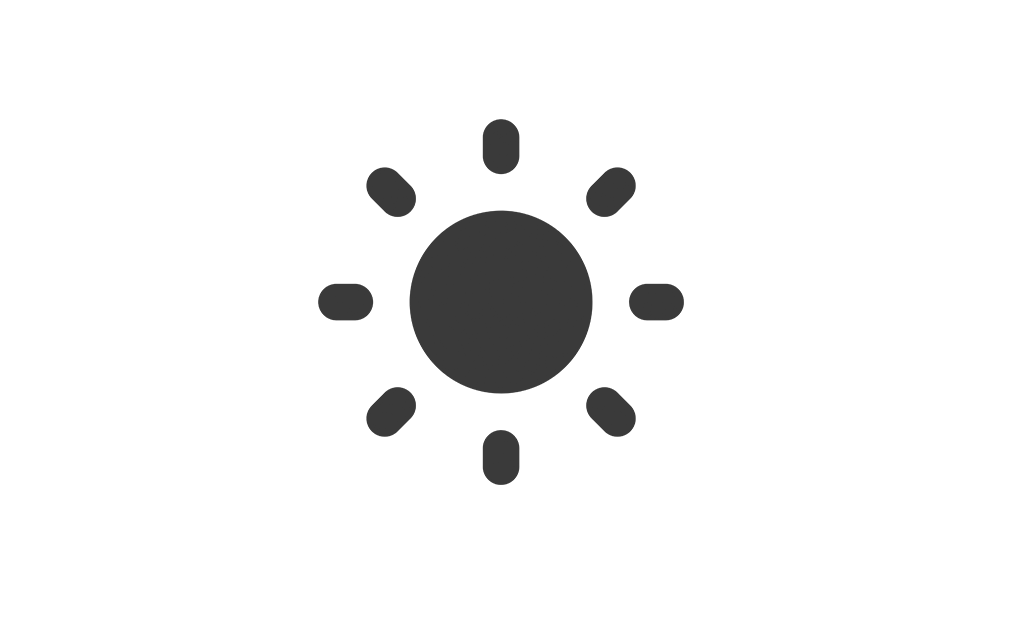Help Center
Find answers to your questions and learn how to use our platform effectively.
Shipping Areas
Manage shipping areas for your restaurant efficiently. Follow these steps to navigate and manage:
- Navigate to the Settings section from the side menu.
- Click on Shipping Areas to access the management page.
- You can view a list of existing shipping areas, including their delivery charges and status.
- To add a new shipping area, click on the Add Shipping Area button. A modal will appear where you can:
- Enter the Area Name (supports multiple languages).
- Specify the Delivery Charge for the area.
- To edit an existing area, click the Edit button next to it, modify the details, and save.
- Use the toggle button to Enable or Disable shipping areas as required.
With these tools, you can easily customize your restaurant's delivery coverage and charges.
Notification