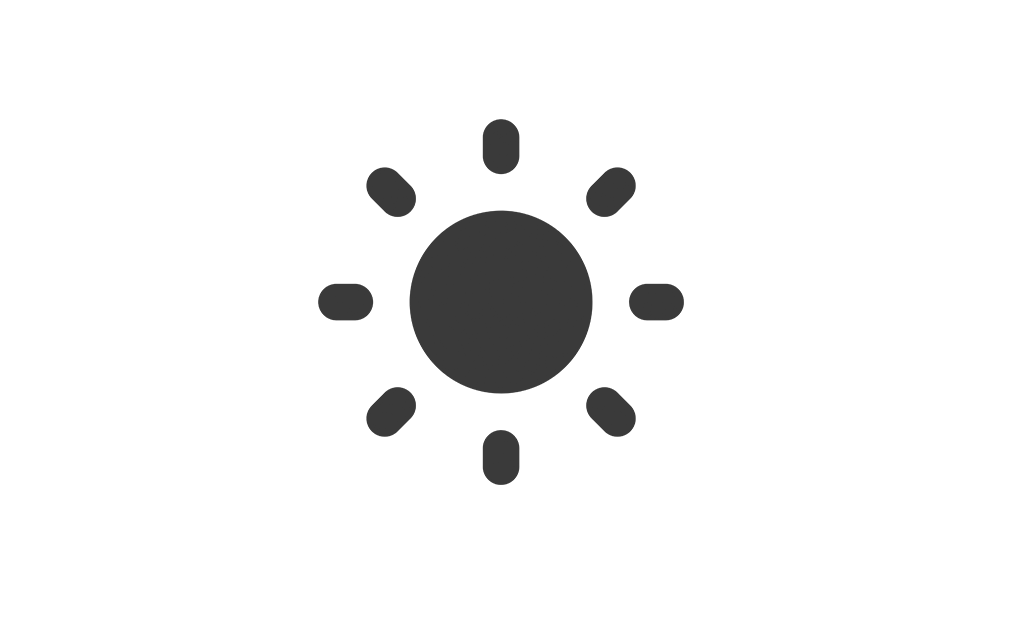Help Center
Find answers to your questions and learn how to use our platform effectively.
POS Order Management
The POS system provides various options to manage orders for today, including table orders and delivery. Below is a guide to understanding and using the counter options effectively:
Counter Options Overview
- Tables:
Manage dine-in orders by selecting a table and viewing its associated orders. Each table displays the current number of items and the status of the order (e.g., pending, preparing, completed).
- Click on a table to view or add orders.
- Update the status of individual items within the order (e.g., mark as preparing or completed).
- Delivery:
Track and manage delivery orders directly from the POS screen. Delivery orders show the customer name, delivery address, and the current status of the order.
- Filter orders by status (e.g., pending, preparing, out for delivery).
- Update the fulfillment status to reflect progress (e.g., mark as out for delivery or completed).
- Today's Orders:
Access all orders for the day, regardless of type. This section provides a consolidated view of dine-in, delivery, and pickup orders for better management.
- Navigate to the "Today's Orders" tab to view all ongoing orders.
- Use the search and filter options to focus on specific orders.
Best Practices
- Regularly update order statuses to keep the system accurate and up-to-date.
- Use the filters to quickly locate specific orders or focus on orders requiring immediate attention.
- Ensure all completed orders are marked as such to avoid confusion during peak hours.