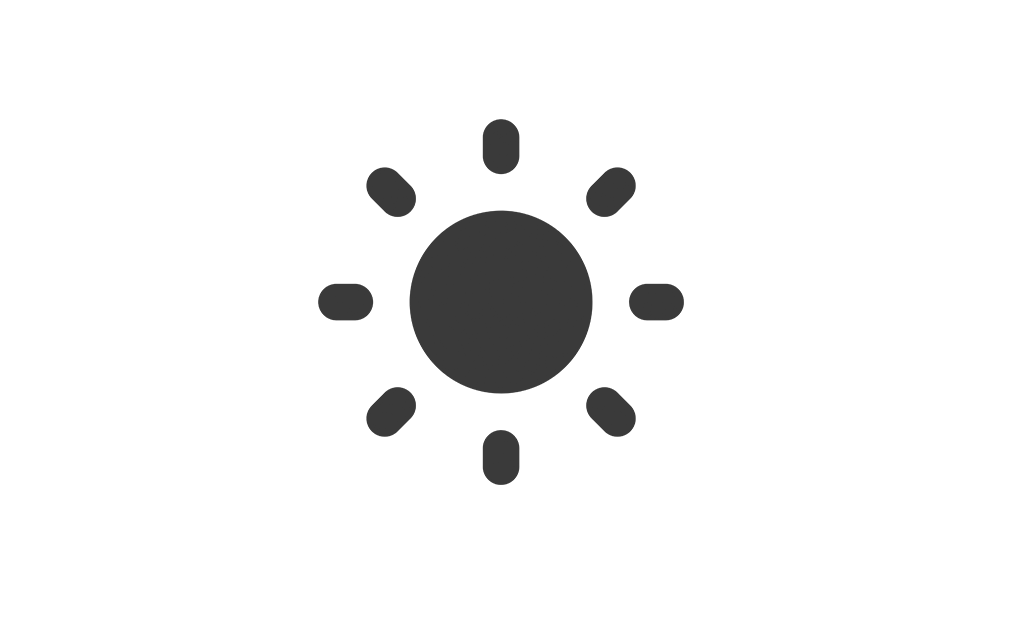Help Center
Find answers to your questions and learn how to use our platform effectively.
Order Management Options
Manage your customer orders with ease using two different methods:
1. Sales Management
- From the side menu, click on Sales Management, then select Orders.
- On the Orders Management page, you can:
- Filter orders by date range, payment status, fulfillment status, or service type.
- Search for specific orders using the search bar.
- Update payment status or fulfillment status directly from the table.
2. POS Counter
- Navigate to the POS Counter and click on the Today's Orders tab.
- Here, you can:
- View all orders placed today with details such as customer name, order time, payment status, and total amount.
- Quickly access and manage ongoing orders.
Best Practices
- Use the Sales Management page for a comprehensive overview and advanced filtering.
- Use the POS Counter for quick access to today's active orders.
Notification