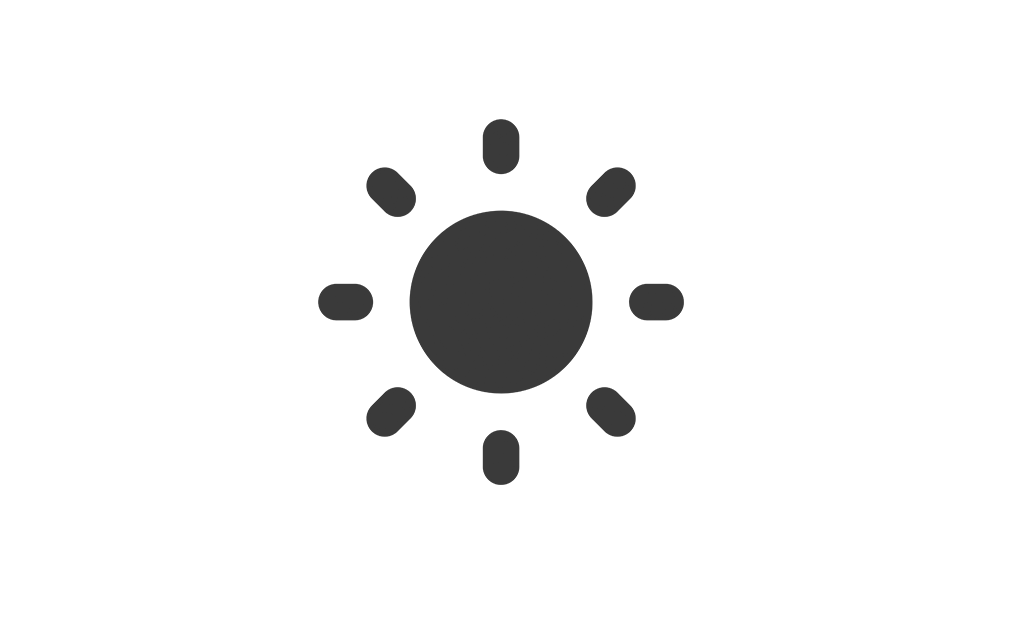Help Center
Find answers to your questions and learn how to use our platform effectively.
How to Verify Email
Verifying your email address is an important step to activate your account. Follow the steps below:
- After registering, you will be redirected to the Email Verification page.
- Check your email inbox for a verification email from us.
- Click on the verification link provided in the email.
- Your email address will be verified, and your account will be activated.
Note: If you don't see the email in your inbox, please check your Spam or Junk folder, as it may have been filtered there.
If you still have not received the email, you can request a new one by clicking the Resend Verification Email button on the verification page.
Notification