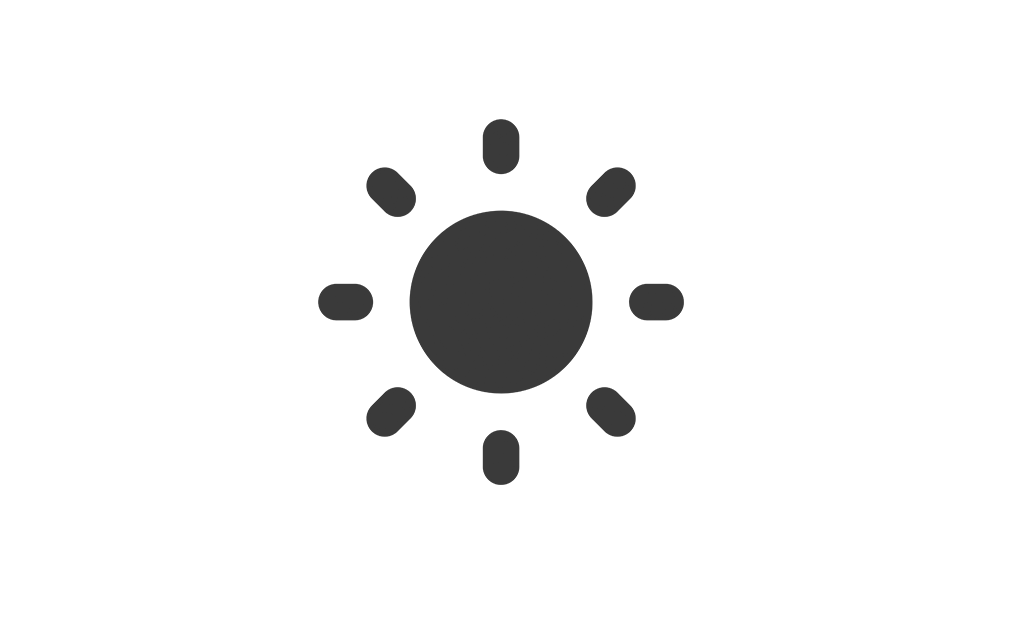Help Center
Find answers to your questions and learn how to use our platform effectively.
Customer Management
Managing your customers effectively is key to running a successful business. Follow the steps below to view your customers in the system:
- Navigate to the side menu and click on Customers.
- On the Customer Management page, you will see a list of all your customers.
- Use the search bar at the top of the page to find a specific customer by name, email, or phone number.
- Click on a customer’s name to view their detailed profile, including contact information and interaction history.
Note: You can only view customer information in this section. If you need to edit or manage customer data, please contact an administrator with the appropriate permissions.
For more information, refer to the relevant sections in the Help Center.
Notification