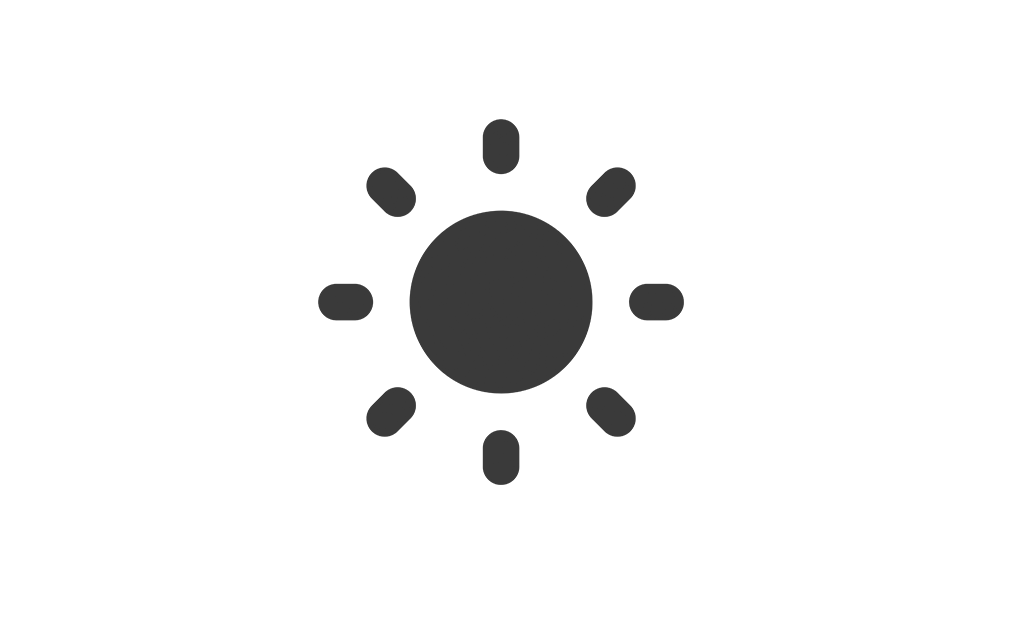Help Center
Find answers to your questions and learn how to use our platform effectively.
How to Create Multiple Restaurants
Learn how to create and manage multiple restaurants on your account.
Steps to Create a New Restaurant
Follow these steps to create a new restaurant:
- After signing in, navigate to the top header and click on the Create New Restaurant button.
- A modal form will appear. Fill in the required details:
- Restaurant Name: Enter the name of the restaurant.
- Restaurant Languages: Select the languages your restaurant will support.
- Default Language: Choose the default language for your restaurant.
- Click on the Create button to save your new restaurant.
Features of the Restaurant Management
- Manage multiple restaurants under a single account.
- Set unique configurations for each restaurant, such as languages, menus, and settings.
- Access detailed analytics and reports for each restaurant.
Best Practices
- Regularly update restaurant details to ensure customers have accurate information.
- Use unique names and settings for each restaurant to avoid confusion.
Notification