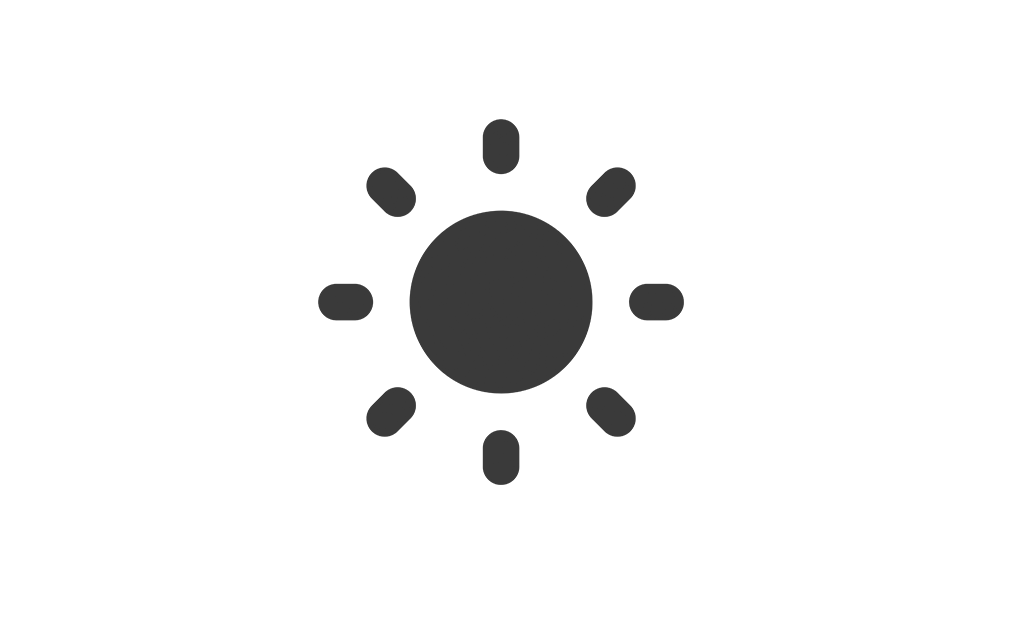Help Center
Find answers to your questions and learn how to use our platform effectively.
Allow Menu Stock
Learn how to enable menu stock management and track item availability in the POS system.
Steps to Enable Menu Stock
- From the side menu, click on Restaurant.
- Scroll down to the Service section and enable Stock by checking the "Enable Stock" option.
Accessing Menu Stock Management
- Navigate to the top navigation bar and click the icon labeled Menu Stock Management.
- This will take you to the Menu Stock Management page.
Managing Stock and Availability
On the Menu Stock Management page, you can:
- Adjust stock levels for individual menu items.
- Toggle item availability using the switch next to each item.
- Click Update to save changes for each item.
Best Practices
- Ensure stock levels are updated regularly to reflect accurate availability.
- Use the availability toggle to temporarily disable items without deleting them.
Notification